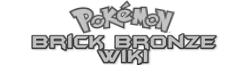Zombie's Painting & Hardware is a shop in Anthian City - Shopping District, run by one of the main developers Zombie7737. It is located beside New Sushi Stick. Before its grand opening in the Apartments update on 22nd September, 2017, this shop did not do anything. Now, however, it sells paint and wallpaper used in the Apartments in Anthian City - Housing District.
Paint[]
After the player opens up the Paint menu, there will be 3 options of getting the right colour. All paints cost 500 dollars, no matter which colour has been chosen. Each way of formatting a colour has its own merits:
Colour Wheel[]
The Colour Wheel is the default setting and by far the easiest to understand. It features a regular colour wheel, with a grey-scale slider, to create tones, on the side. To choose a colour or a tone, the player must click on the area that his or her preferred paint is in, then click or drag the grey-scale slider bar to attain the perfect shade of that colour. The Colour Wheel is most definitely the easiest method of pigmenting.
HSV[]
Also known as "Hue, Saturation and Value", HSV is a more advanced and precise way of getting a colour. There are 3 sliders: as one might guess, a slider for Hue, a slider for Saturation and a slider for Value. The Hue slider works like a giant, flattened-out colour wheel, where the player can slide the bar around for different colours, from red to green to magenta. Saturation affects how vibrant the colour is — to the left is more pastel-ish, while the right is deeper and more defined. Finally, Value is basically another grey-scale slider, working as a toner.
RGB[]
RGB — a colour finder commonly used in code formatting, has a layout similar to that of the HSV tab. It has 3 sliders, but this time one for each value of Red, Green and Blue. RGB is a way of finding a colour through its values of Red, Green, and Blue — for example, a greenish tone might have high values of Green, while a purplish tone might have more Red and Blue, in equal amounts. RGB is not for the faint of heart, as it is a complex format that is not too easy to figure out.
Hexadecimal[]
Also in the RGB tab, below the third slider, is an entry field for hexadecimal coding values. Hexadecimal, like RGB, is widely used in coding, but it is a numerical input instead of using a slider. There are 6 characters: 0 through 9, and A through F - for each unique value, preceded by a hashtag. Some notably common examples are #FFFFFF, which is pure white, and #000000, resulting in pitch black.
Hardware[]
All of the Hardware in Zombie's Painting and Hardware can be referred to as "textures". Whether it is bricks, steel, or grass, the textures all cost 5000 dollars — just as much as the Steppes style in Affordable Anthian. There are currently 18 textures available. In order of left to right, top to bottom, the textures are:
Implementation[]
All purchased materials are in infinite quantity, meaning that the player never runs out of a colour or texture once he or she buys it, no matter how much he or she uses it.
Paint[]
To paint his or her apartment, the player must click on the tab marked by a paint brush and can after clicking "Decorate". Then, he or she must click on a colour. If the player hovers over a floor, wall, ceiling, or interim space, then he or she will get a brief glimpse of what the surface might look like once it has been painted. If he or she clicks, the area is painted over. Once a surface is painted, the action is irreversible, and the player can never go back to the base colour. However, the player can repaint surfaces an infinite amount of times.
Materials[]
To add wallpaper, floor-paper, or ceiling-paper to the player's apartment, he or she must click on the tab with a symbol of a brick wall on it. Then, he or she can click on a certain texture to select it, hover over a floor, wall, or ceiling to preview it and click to finalize the deal. The mechanics of placing down textures are exactly the same as they are for painting the apartment. The apartment's walls, floor, ceiling and trim are all textured in Basic Drywall as a default.
Trivia[]
- Before the Version 0.15 update on 22nd September, 2017, this facility was not ready to sell any paint or materials since it did not actually have any at all.
| Housing Dist. | Affordable Anthian • Anthian Abodes • Golden Poké Ball (Arcade) • Pokémon Museum of History | ||
|---|---|---|---|
| Shopping Dist. | Poké Ball Emporium • Stone Shop • New Sushi Stick • Rorian Braviary • Hero's Hoverboards • Hobo's Lucky Lotto • Anthian Furniture • Zombie's Painting & Hardware | ||
| Battle Dist. | Anthian Gym & Airport • Roria Battle Frontier (Under Construction) | ||
| Anthian Park • Anthian Sewer | |||